UBC IT offers two internet access services: Netinfo and Interchange. A Netinfo account is available free of cost to all current UBC students and allows twenty hours of dial-up PPP Internet access per month. Interchange accounts are available on a paid subscription basis to staff, faculty, students and alumni, as well as non-UBC customers.
This document explains how to set up the Internet Connection Wizard for either Netinfo or Interchange.
- Upon running Internet Connection Wizard, you will be presented with three options. Select I want to setup my Internet connection manually, or I want to connect through a local area network.
- Click Next to continue the setup.
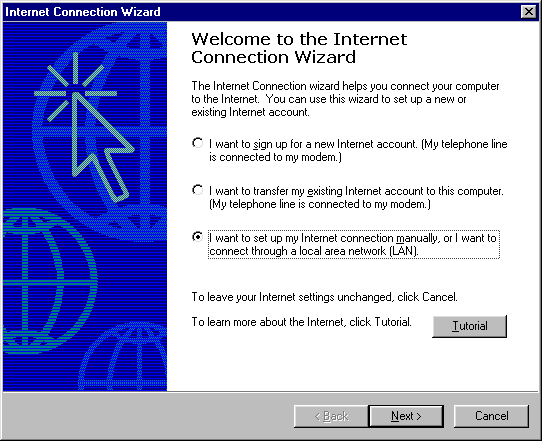
Note: If you already have your computer configured previously for Internet access, you may wish to skip the Internet Connection Wizard by choosing Cancel. Check the box that says "Do not show the Internet Connection wizard in the future" and click Yes. You can then skip the rest of this section.
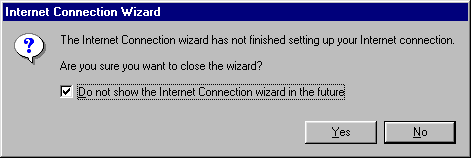
- On the next window, you will be asked how you connect to the Internet.
- Select I connect through a phone line and a modem. Click Next.
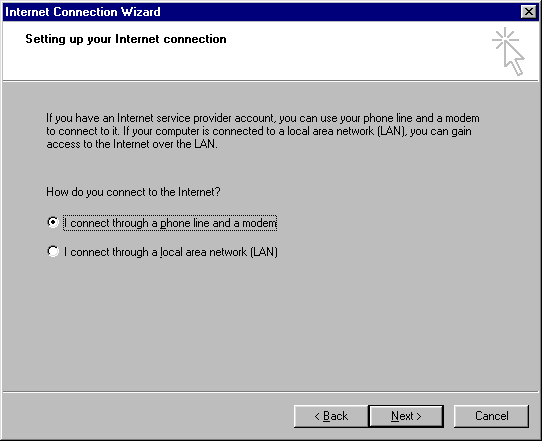
Modem Setup
- By default, Windows might not have all the necessary files installed on your computer. You may see a window that says, "Windows will now install files and drivers that you need to access the Internet." Click OK to proceed. You may also be asked to insert your Windows CD-ROM. If not then continue to the next step.
- Note: During the file copy, if you are prompted to keep a newer version of a file, please do so.
- Additionally, if your modem was not setup fully, you might get a window asking you for location information. For What Country are you in now?, select Canada(1) by clicking the little triangle on the far right side of the selection box, and then left selecting Canada(1). Leave the City Code box empty. Also, if you need to dial a number before accessing an outside line, type that number in the corresponding field. Click OK to continue.
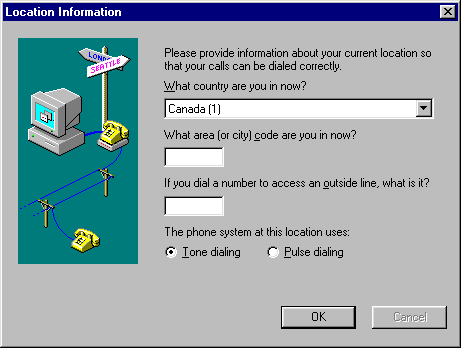
- In the Internet account connection information screen, you will need to type in the number to which you will be connecting. The number is 604-822-1331 for Interchange or 604-822-4477 for Netinfo. Make sure that the area code is in the Telephone number box and not in the Area code box. Select Canada (1) as the country name and code. Click Next to continue.
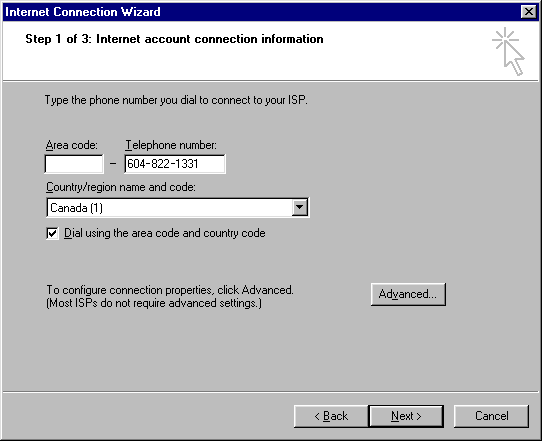
- You will now be prompted for your User name and Password, type both in. Your User name is the first word in your email address before the '@' sign (username@interchange.ubc.ca). Click Next to continue.
- You are now asked to specify a Connection Name.
- Interchange users: Type in Connection to Interchange
- Netinfo users: Type in Connection to Netinfo
- Click Next to continue.
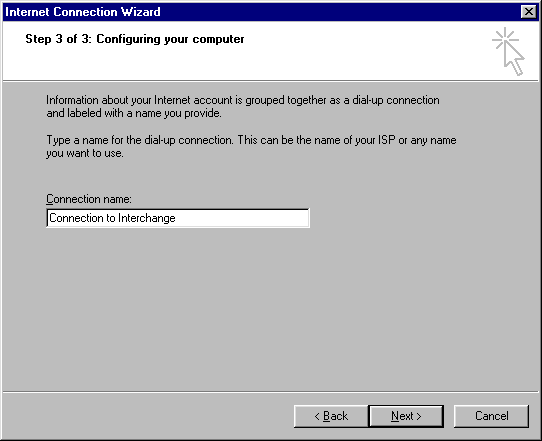
-
The setup is now complete. You can now access your Netinfo/Interchange account by going to My Computer -> Dial-up Networking and double clicking on the connection icon that you just made.
Further Assistance
For additional technical support, please contact the IT Service Centre Help Desk .
When contacting the IT Service Centre Help Desk regarding problems with Dial-Up, please be ready to provide information such as:
- Your CWL username;
- Your operating system and version;
- The full text of any error messages that you receive.
