The FatPort wireless network is a pilot project in partnership between UBC and FatPort Corporation to provide wireless Internet access for non-affiliated Visitors to the UBC campus. FatPort is a fee-based service and rates can be found on the FatPort website.
website.
Our FatPort partnership also allows UBC staff, faculty, and students to use off-campus FatPort HotSpots. Please see here on how to login. More information on FatPort HotSpots can be found on the FatPort website.
website.
Note: the FatPort network on UBC is primarily aimed to provide Internet access to Visitors to the UBC campus. Staff, Faculty, Students and affiliated Guests should use the regular UBC wireless networks. Click here for instructions on how to select and prioritize your wireless network profiles.
See our wireless page for information on how to connect to the regular UBC wireless networks. To connect to the FatPort wireless network you will need:
- A wireless compatible device (for example, a laptop or PDA)
- Be in an area that has wireless coverage.
Your wireless enabled device should detect the wireless networks broadcasting in the area. Select the "fatport" SSID to connect to it. For full details on how to set up wireless access on a notebook or PDA, check the setup and support documents.
Visitors connecting to FatPort on-campus
1) From your computer's wireless utility, select the "fatport" SSID to connect to it.
For example, in Windows XP:
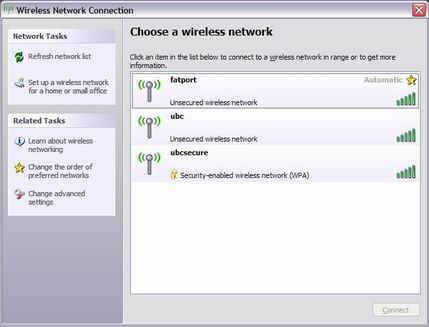
In Mac OS X:
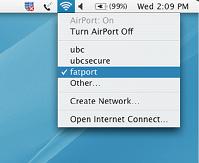
2) Visit any webpage and the network will redirect you to the FatPort Login page. From here you can sign-up for a FatPort account, login using your FatPort account, or add time to your account.

UBC staff, faculty, and students roaming off-campus
UBC staff, faculty, and students can use their CWL account to access FatPort HotSpots off-campus. If you are a staff, faculty, or student please sign up for a CWL account here.
1) When you are off campus and in a FatPort HotSpot location, connect to the fatport network.
2) Select the Roaming Login tab on the FatPort Login page. In the Select your Home Provider drop down menu, select UBC (CWL). Note that not all FatPort sites allow roaming partners.
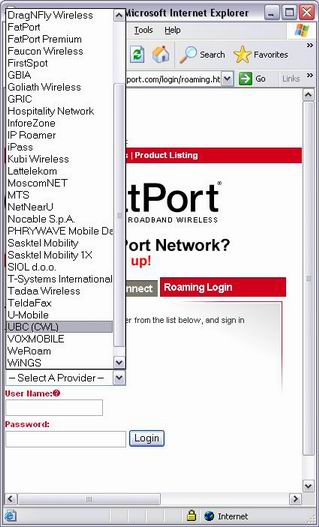 3) You will be taken to the CWL login page. Please enter your CWL username and password and click Continue.
You will now be successfully logged into the FatPort network.
3) You will be taken to the CWL login page. Please enter your CWL username and password and click Continue.
You will now be successfully logged into the FatPort network.
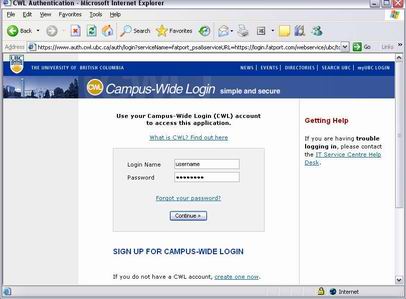
Help with the FatPort network
If you are having difficulties with the FatPort network, please contact the FatPort Help Desk.
Frequently Asked Questions (FAQ)
How secure is my Campus Wide Login (CWL) username and password on the FatPort network? When you select UBC (CWL) as a FatPort Roaming Partner, you will be redirected to the CWL login page.If you log in successfully and your CWL account has the proper credentials, a message is passed back to FatPort allowing access. This process ensures that the authentication is done by our secure UBC CWL authentication servers.Why do we have the FatPort service on campus? UBC IT has been looking for ways to improve our provisioning, administration, support and security of wireless accounts. In particular, we wanted to make it easier for short-term guests (e.g. family, vendor reps, conference attendees, and Visitors) to get quick access to the Internet. As a result, FatPort Corporation and UBC are working in partnership on a one year pilot to provide commercial wireless access for Visitors to the UBC campus. The service is primarily aimed at Visitors who do not have any affiliation to the UBC community but would like to use our ubiquitous wireless network. Furthermore, any visitor who purchases access at UBC (online, using a credit-card; or at various outlets) will be able to use their access credits off campus, and vice versa. For example, a conference attendee could use their access at a participating coffee shop or hotel downtown. How does the FatPort service relate to the UBC wireless network? The FatPort service is an option offered on top of our current existing wireless infrastructure. Therefore, most areas that have UBC wireless coverage will also have FatPort coverage (with a few exceptions). It does not involve any separate WiFi hardware, and the service will not replace, but will supplement, UBC IT’s existing WiFi services.
What areas do not have the FatPort wireless service available? Areas that do not have FatPort include;
- Networks and buildings not owned/operated by UBC
- buildings operated by the Vancouver Coastal Health Authority
- UBC Okanagan campus
- Great Northern Way campus
 ).
How do I select a different wireless network, such as "ubc" or "ubcsecure"?
Click here for instructions on how to select and prioritize your wireless network profiles.
).
How do I select a different wireless network, such as "ubc" or "ubcsecure"?
Click here for instructions on how to select and prioritize your wireless network profiles.
