This document explains how to set up Debian GNU/Linux 3.0 (woody) for use with either Netinfo or Interchange. Debian GNU/Linux 3.0 (woody) is not a supported platform for Netinfo/Interchange.
Step 1: Installing packages
- Switch to a text console. This can be done by pressing and holding the and keys while tapping the key.
- Log in as the root user. Type root at the login: prompt, and the root user's password at the Password: prompt.
- Install the required packages.
- Type apt-get install ppp pppconfig and press .
- Note: These packages may already be installed, or you may be asked to insert a CD-ROM into your CD drive.
Step 2: Running pppconfig
- At the shell prompt, type pppconfig and press .
- Select Create with the arrow keys, then press .
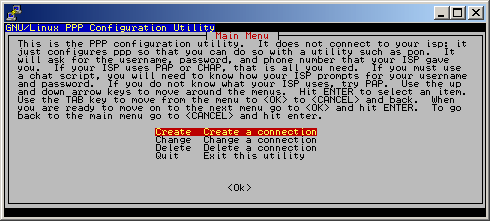
- For the provider name, type provider and press .
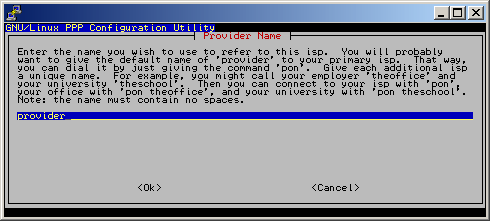
- Press then to select the Dynamic option. Press then to continue.
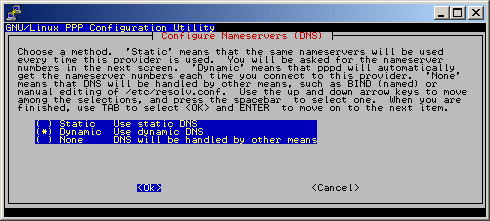
- Select PAP with the arrow keys, then press .
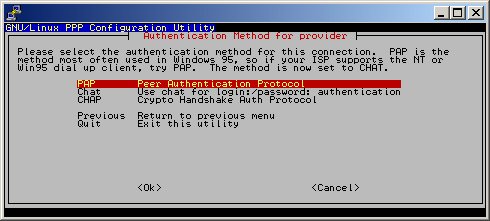
- Now type in your Netinfo/Interchange username, and press .
- Note: Your username is not the same as your e-mail address; if your e-mail address is username@interchange.ubc.ca, then your username is username. Note also that usernames and passwords are case-sensitive.
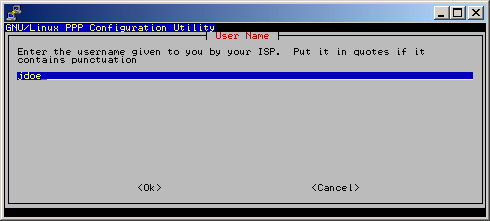
- Type in your Netinfo/Interchange password, surrounded by ' (single quote marks).
- If your password is password, type password, then press .
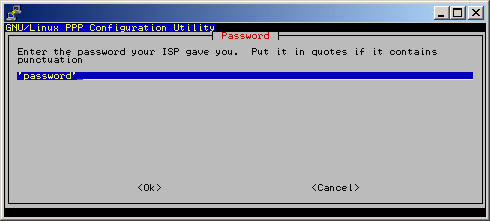
- Press to accept the modem port speed of 115200.
- If you have an older modem, you may need to use 38400.
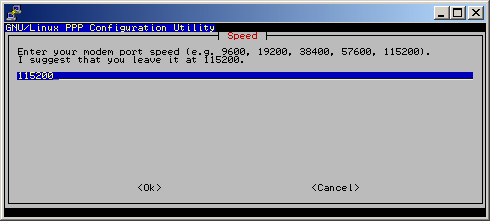
- Press then to accept touch-tone dialing.
- Note: If your telephone line does not support touch-tone dialing, press , , , then to select pulse dialing.
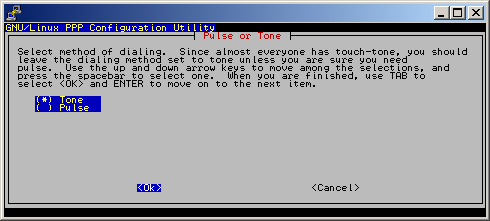
- Type in the Netinfo/Interchange telephone number, and press .
- If you are a Netinfo user, the telephone number is 6048224477.
- If you are an Interchange user, the telephone number is 6048221331.
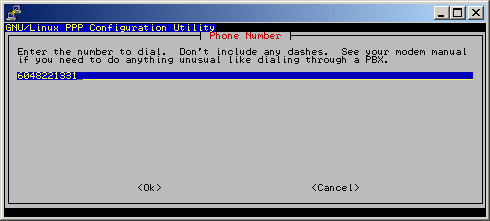
- Press to automatically locate your modem. This will take a moment.
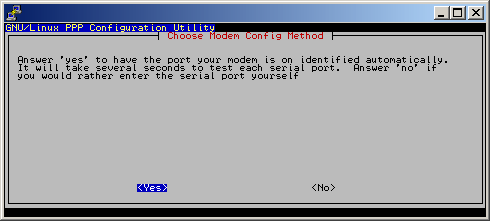
- Press then to continue.
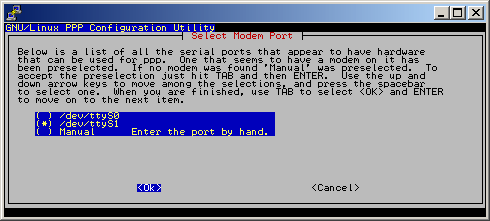
- Press until Finished is selected, then press .
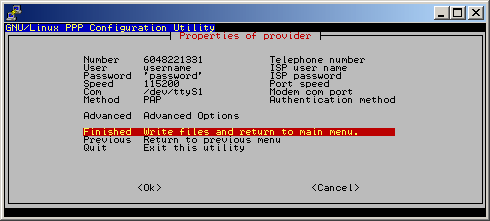
- Press to return to the main menu.
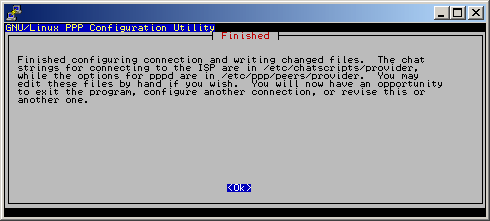
- Press until Quit is selected, then press .
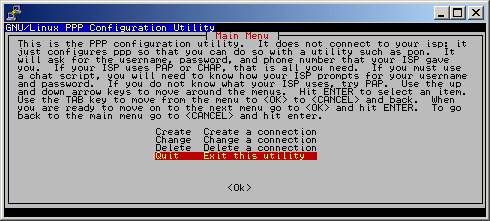
Step 3: Connecting to the Internet
- At the shell prompt, type pon and press .
- Wait for your modem to connect.
- Note: To monitor the progress of the connection, you can type tail -f /var/log/messages and press . Hold Ctrl and tap C to return to the shell prompt.
- You are now successfully connected to the Internet.
- To disconnect, at the shell prompt, type poff and press .
Further Assistance
Please Note: Debian GNU/Linux 3.0 (woody) is not officially supported by the IT Service Centre Help Desk.
For additional technical support, please contact the IT Service Centre Help Desk.
When contacting the IT Service Centre Help Desk regarding problems with Dial-Up, please be ready to provide information such as:
- Your CWL username;
- Your operating system and version;
- The full text of any error messages that you receive.
