Step 1: Installing Packages
- Switch to a text console. This can be done by pressing and holding the and keys while tapping the key.
- Log in as the root user. Type root at the login: prompt, and the root user's password at the Password: prompt.
- Insert the Slackware Linux 8.0 CD in your CD-ROM drive.
- Mount the CD.
- Type mount /dev/cdrom /cdrom and press .
- Install the required packages.
- Type cd /cdrom/slakware/n1 and press .
- Type installpkg tcpip1.tgz and press .
- Type installpkg ppp.tgz and press .
Step 2 : Running pppsetup
- At the shell prompt, type pppsetup then press .
- Press to continue.
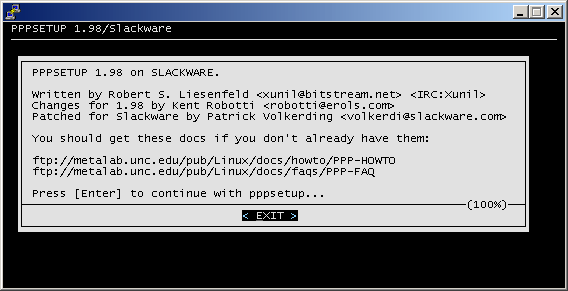
- Type in atdt followed by the Netinfo/Interchange telephone number, then press .
- If you are a Netinfo user, the telephone number is 6048224477.
- If you are an Interchange user, the telephone number is 6048221331.
- If your telephone line requires pulse dialing, type in atdp instead.
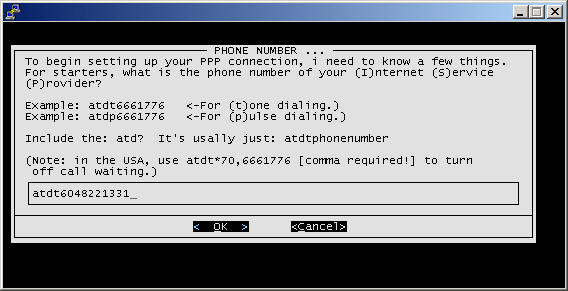
- Use the arrow keys to select the communication port used by your modem, then press .
- Modems are most commonly found on ttyS1.
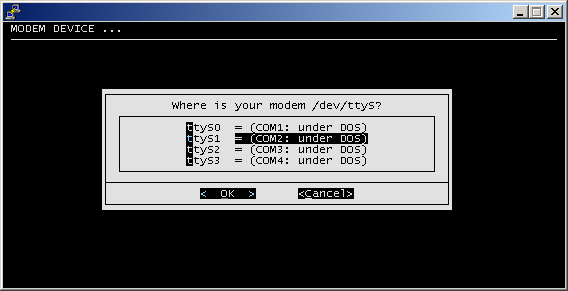
- Use the arrow keys to select 115200, then press .
- If you have an older modem, select 38400.
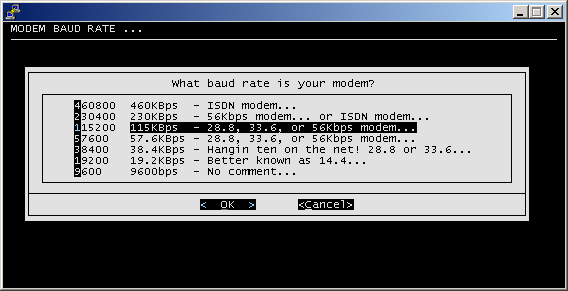
- Use the arrow keys to select No for the callback option, then press .
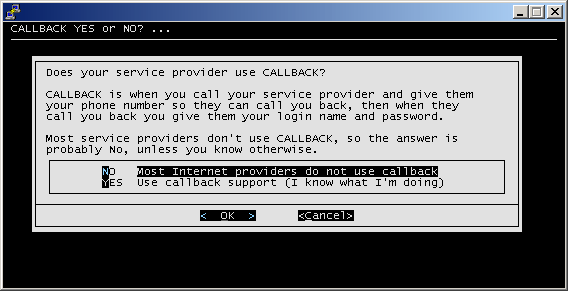
- Press to accept the default init string.
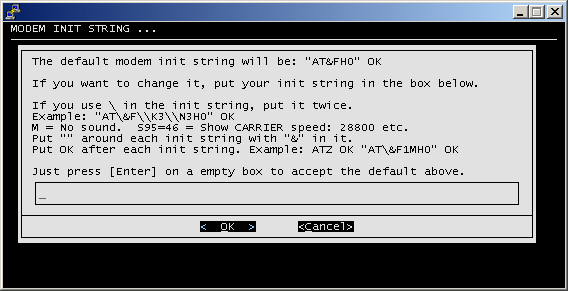
- For the domain name, type in ubc.ca then press .
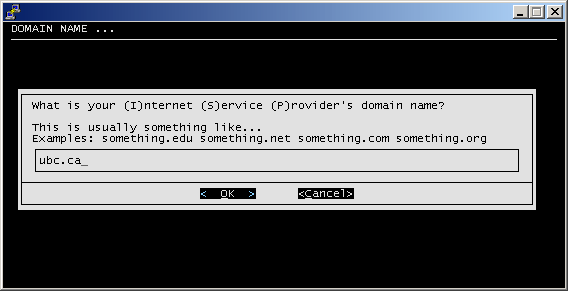
- For the nameserver, type in 137.82.1.1 then press .
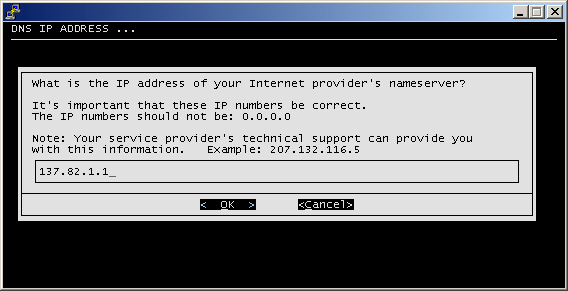
- Use the arrow keys to select PAP authentication, then press .
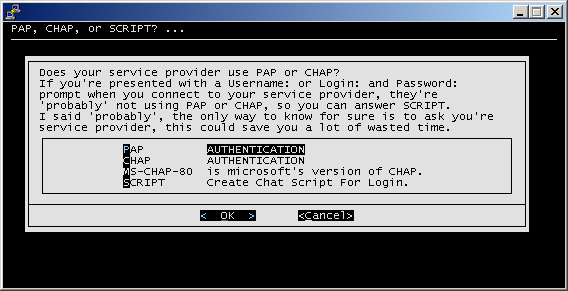
- Type in your Netinfo/Interchange username, then press .
- Note: Your username is not the same as your email address; if your email address is username@interchange.ubc.ca, then your username is username. Note also that usernames and passwords are case-sensitive.
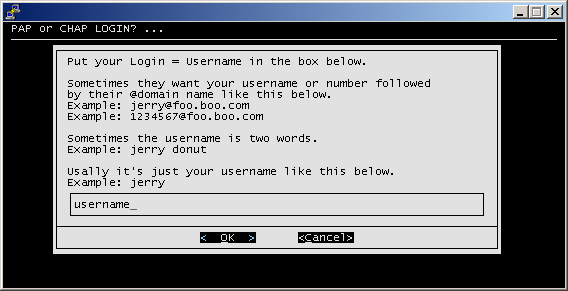
- Type in your Netinfo/Interchange password, then press .
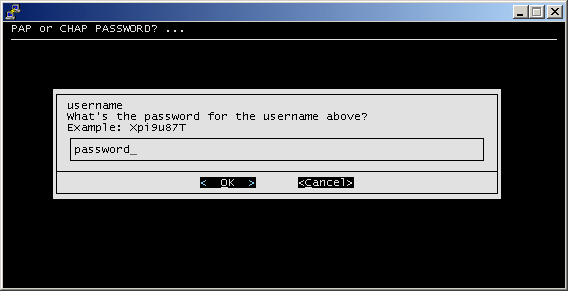
- Press to accept the configuration files.
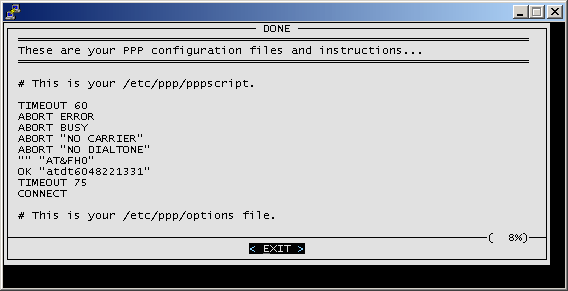
Step 3: Connecting to the Internet
- At the shell prompt, type ppp-go and press .
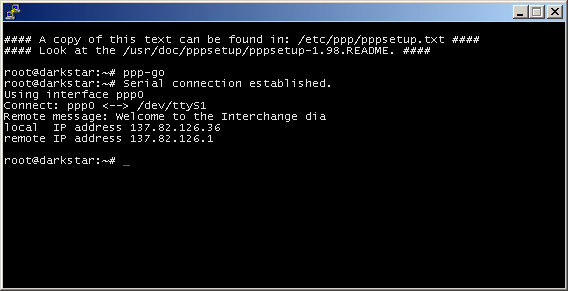
- Wait for your modem to connect.
- When you are connected, you will see the Connect: ppp0 message appear.
- You are now successfully connected to the Internet.
- To disconnect, at the shell prompt, type ppp-stop and press .
Further Assistance
For additional technical support, please contact the IT Service Centre Help Desk .
When contacting the IT Service Centre Help Desk regarding problems with Dial-Up, please be ready to provide information such as:
- Your CWL username;
- Your operating system and version;
- The full text of any error messages that you receive.
