General | Eligibility | How to Install and Uninstall | Student Employees | Support | Privacy and Security
General
| Office Application | Windows 10 | Windows 7/8 | OSX 10.6+ | iPad/iPhone | Android | Windows Phone | Web App (portal.office.com) |
| Word | Yes | Yes | Yes | Yes | Yes | Yes | Yes |
| Excel | Yes | Yes | Yes | Yes | Yes | Yes | Yes |
| PowerPoint | Yes | Yes | Yes | Yes | Yes | Yes | Yes |
| Outlook | Yes | Yes | Yes | No | No | No | No |
| OneNote | Yes | Yes | Yes | Yes | Yes | Yes | Yes |
| Publisher | Yes | Yes | No | No | No | No | No |
| Access | Yes | Yes | No | No | No | No | No |
Eligibility
How to Install and Uninstall
Please see below link for more details:
https://support.microsoft.com/en-us/office/office-installed-with-click-to-run-and-windows-installer-on-same-computer-isn-t-supported-30775ef4-fa77-4f47-98fb-c5826a6926cd
https://support.microsoft.com/en-us/office/uninstall-office-from-a-pc-9dd49b83-264a-477a-8fcc-2fdf5dbf61d8
To uninstall from a Mac, please follow the steps in the link below:
https://support.microsoft.com/en-us/office/uninstall-office-for-mac-eefa1199-5b58-43af-8a3d-b73dc1a8cae3
Student Employees
- Open an MS Office 365 app of your choice.
- Click on your name in the top right corner of the app.
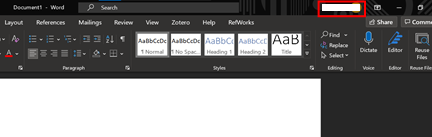
- If you are already logged in with your other account, then simply click on the other account in the drop-down list to switch over. If you are not logged in with your other account, click "Sign in with a different account" to sign in and switch accounts.
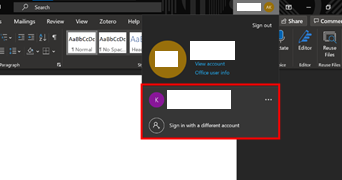
Note: Always ensure you are logged in with the correct account before creating and saving documents.
Support
https://support.microsoft.com/en-us/office
https://support.microsoft.com/en-us/contact/virtual-agent/
