Manually Updating Sophos Anti-Virus
Manually Scanning Sophos Anti-Virus
Uninstalling Sophos Anti-Virus
Installing Sophos Anti-Virus for Windows NT/2000/XP/2003/Vista
Note: Make sure you are connected to the internet before you continue on with the Sophos Anti-Virus installation.
Note for Windows Vista:
To allow the installation of Sophos version 6.0 to proceed properly, you need to disable Windows Vista's Internet Explorer Protected Mode by doing the following:
- Open Internet Explorer.
- Press the Alt key to open the menu bar.
- Click Tools, and then click Internet Options.
- Click the Security tab.
- Click the Internet zone. Then, clear the Enable
- Protected Mode check box.
- Click OK and close Internet Explorer.
- Proceed with the Sophos Installation below.
Note that the Sophos icon may or may not show up in the System Tray area after installation. To access Sophos, use Start->All Programs->Sophos.
Save all your work before you continue.
- Remove your currently installed anti-virus program. This process is similar to how Sophos is removed. Refer to Uninstalling Sophos Anti-Virus for further help or refer to the documents provided by your anti-virus software.
- Download Sophos Anti-Virus from www.download.ubc.ca
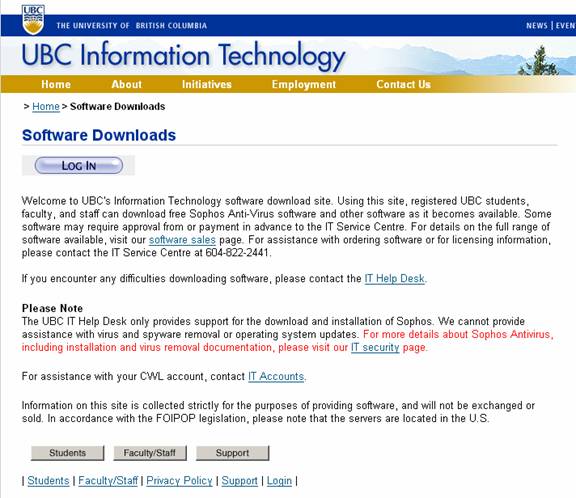
- If you are using Internet Explorer click Open or Run when prompted. If you are using FireFox, save the Sophos installer executable on your desktop and double click on the executable to start it.
- Click Continue.
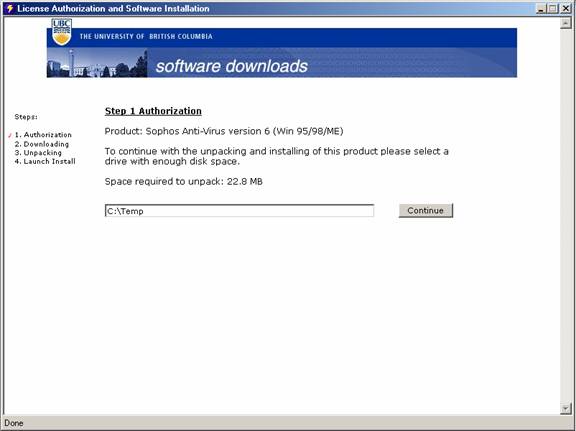
- Please wait while Sophos Anti-Virus is downloaded from the server.
- After it is finished downloading, click on Launch Install.
- Place a checkmark next to I will enter these details later and click Next or Finish for the next several screens to complete the installation
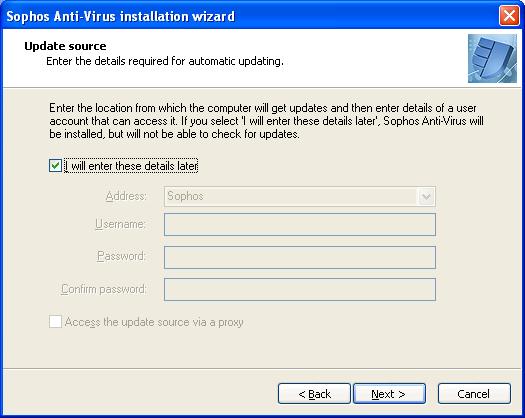
- When Sophos Autoupdater is finished installing, restart your computer or click Restart now if prompted.
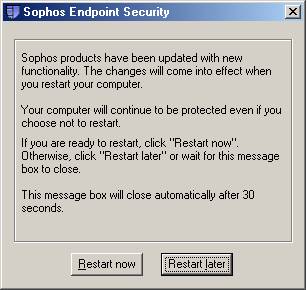
Updating Sophos Antivirus
- Right click on the Sophos shield.

- Left click on Update now.
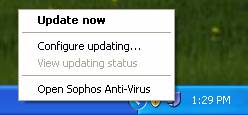
Manually Scanning Your Computer For Viruses
- Right click on the Sophos shield.

- Left click on Open Sophos Anti-Virus.
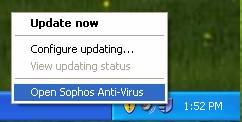
- Click on Scan my Computer.
- Please wait while Sophos scans your computer.
Uninstalling Sophos Anti-Virus
- Click Start at the bottom left, then click Control Panel and click Add/Remove Programs.
- Select Sophos Anti-Virus and click Remove.
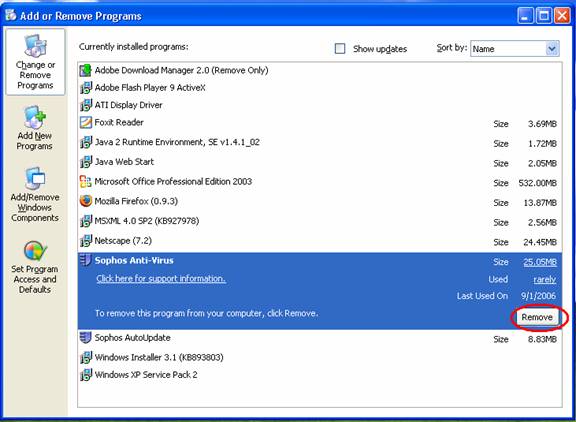
- Select Sophos AutoUpdate and click Remove.
- Restart your computer.
