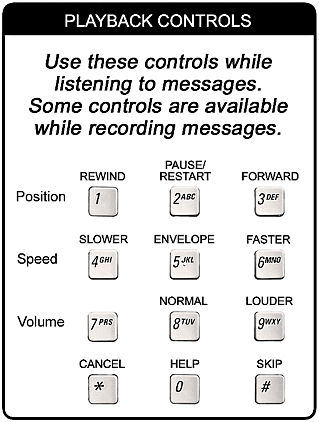To access the UBC voice mail system
- From your campus phone
- dial 2.2010
- enter: password
- From another campus phone
- dial 2.2010
- enter: # plus your mailbox number plus password
- From off-campus
- dial 604.822.2010
- enter: # plus your mailbox number plus password
Record an Extended Absence Greeting
- access the UBC voicemail system
- 4 for personal options
- 3 for greetings
- 2 to record your extended absence greeting
- incoming calls will now receive your extended greeting
- (press 2 to cancel your extended absence greeting)
Envelope Information
- to get information on time, date, phone number and identity of the call (some features may not be available to your telephone system)
- access the UBC voicemail system
- 1 to listen to message
- 5 to receive envelope information
Playback Controls - Power Keys
These controls are always available:
- Help: 0
- Operator: 0 0
- Cancel/Exit: *
- Finish/Skip: #