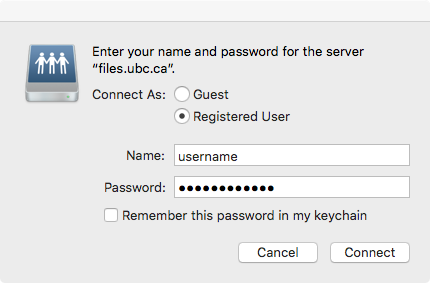Note: In order to access your Personal Home Drive from a non-UBC internet connection, you must be connected to the myVPN service first.
What you see on your screen may differ from the illustrations, depending on your version of macOS.
To map your Home Drive, please follow these steps below:
- On the Finder menu, click Go > Connect to Server
- In the Server Address field, enter the following information:
- smb://files.ubc.ca/username
Where username is your CWL username

- Click the + button to add this server address to the list of your favourite servers.
- smb://files.ubc.ca/username
- Click Connect
- Enter the following, then click Connect:
- Name: <your CWL username>
- Password: <your CWL password>
- Name: <your CWL username>
- A mounted network drive will appear on the desktop