Note:
- This document outlines the steps for first time set up after McAfee Encryption has been installed.
- When you boot your system after encryption has been installed you will be prompted to login to the McAfee Preboot Authenticator
- Client accounts are setup on the machine during the install of encryption and as such your account has already been given access to boot into the operating system
- At first boot up, you will be presented with the log in screen. Enter your CWL Username and click Next.

- Enter your password into both the New password and Confirm password fields
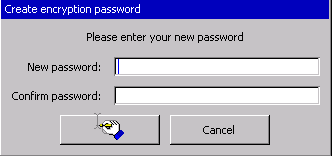
Please Note:- Even though we are using CWL usernames for authentication, your CWL password is not synchronized through the McAfee Encryption server
- What this means is when you change your CWL Password through the MyCWL accounts page this does not affect your McAfee Password
- Select one of the available questions, type an answer then click Next.
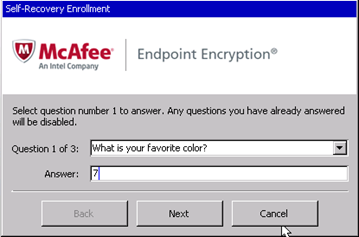
- Repeat this until you've set the three questions and then click Finish.
- If your Windows-based computer is joined to the EAD domain, you will be brought to the Windows login page. Log in here, and your McAfee password will be synchronized with your Windows password.
