Overview
Notice: Workspace 2.0 was decommissioned on October 29, 2021
Faculty and staff who previously used Workspace 2.0 as a storage solution, please utilize another UBC supported storage service to store and backup your files.
UBC offers several options for Faculty and Staff to safely and securely store their electronic files. The storage solutions available to utilize are either, cloud based with files being stored offsite at a Canadian data center, or accessible only by the individual.
Which service you choose to use will depend on the nature of the information you are storing, as well as whom you may wish to share that information with. To determine which storage option fits your needs, please review the service descriptions below.
File Storage Options Available to You
- MS OneDrive
General data accessible by you and others that you provide read or write access to, including non-UBC users
See Workspace to OneDrive Migration Steps for further information. - MS Teams
General data shared across units at UBC for collaboration purposes - Home Drive
File repository for individual files only meant to be accessible by you (VPN connection required) - TeamShare
General and sensitive data accessible by you and your UBC colleagues (VPN connection required)
Files remaining on Workspace 2.0 after October 29, 2021
After October 29, 2021, any remaining files in Workspace 2.0 are permanently unavailable. There is no possibility of restoring or retrieving forgotten files.
Support
-
For support, please contact the IT Service Centre
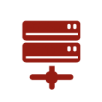 Workspace 2.0 - End of life October 29, 2021
Workspace 2.0 - End of life October 29, 2021