Please following these Sophos guides to assist in removing viruses, trojans, worms, and other malware:
- How to remove trojans, worms, viruses, and other malware with Sophos Anti-Virus
- Sophos Malware Remediation Toolkit (SMaRT)
Basic Guide
If Sophos Anti-Virus detects a virus on your computer, you will need to remove the virus by visiting the Sophos website and following their virus removal instructions.
- Record the name of the virus that Sophos has detected.
- Open the Sophos Anti-Virus program, click on the View menu and select Virus Library (This information can also be found on the online Sophos Threat Analyses.
- Research the virus and follow the virus removal instructions.
- Usually you would access the Quarantine after a Full System Scan and perform actions such as Clean Up or Delete (for viruses and malware) or Authorize (if it is a known valid program).
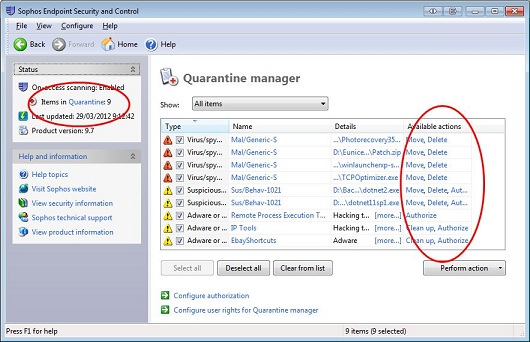
If you do not feel comfortable removing the virus yourself, you will need to take it to a professional support technician. There are a number of vendors that will perform this service for a fee, such as:
