This best way to protect your Macintosh is to regularly update your version of Mac OS X. Updating your version of Mac OS X will make your computer less vulnerable by fixing known security holes. Follow these steps to keep your system updated:
-
Choose System Preferences from the Apple menu.

-
Choose Software Update from the System Menu

-
Click on the Check Now button.
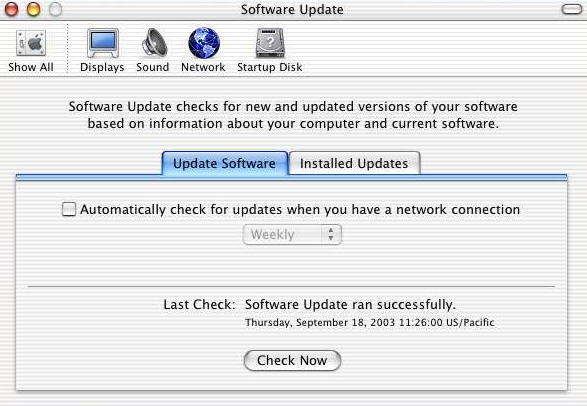
-
If Software Update finds an item to download, it appears in a list. Click on an item to get a description before downloading it. Select the items you want to install, then click the Install button.
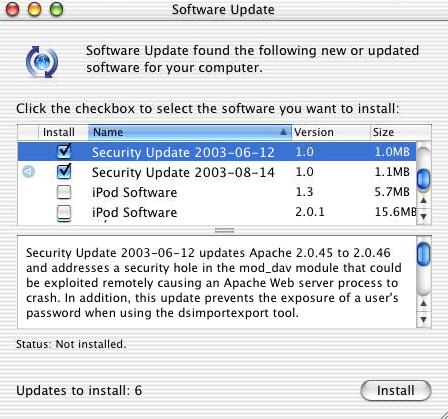
-
Enter an Admin username and password
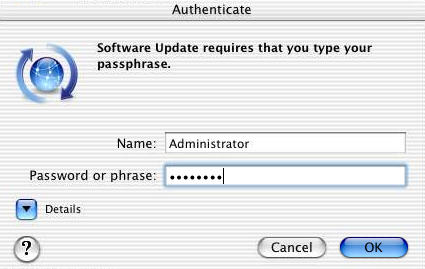
After the update is complete, restart the computer if necessary.
Learn more about how to use Software Update.