Note: In order to access your Home Drive from a non-UBC internet connection, you must be connected to the myVPN service first.
Note: What you see on your screen may differ from the illustrations, depending on your distributed version of Linux. The examples below are from Ubuntu
Important: Please use the CWL username that gives you access to the Faculty/Staff Self-Service Portal at www.hr.ubc.ca.
To map your Home Drive, please follow these steps below:
- Ensure the cifs-utils package is installed on your system
- Open a Terminal session:
- In Ubuntu Unity, click the Ubuntu logo and type terminal
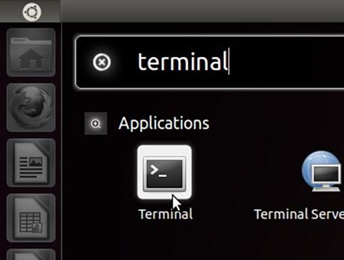
- Or in Gnome, click on Applications > Accessories > Terminal
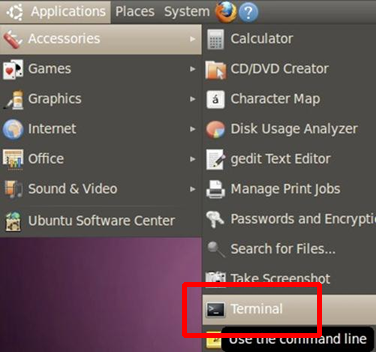
- In Ubuntu Unity, click the Ubuntu logo and type terminal
- /mnt/<foldername> is where you wish to have your Home Drive mounted
<cwl> - is your CWL username
In the open Terminal session, enter the following commands
# First, fetch your UID & GID
$ id -u
<linux_uid>
$ id -g
<linux_gid>
# Next, make your mount point
$ sudo mkdir /mnt/<foldername>
# Finally, mount your Home Drive
$ sudo mount.cifs //files.ubc.ca/<cwl> /mnt/<foldername> -o user=<cwl>,uid=<linux_uid>,gid=<linux_gid>,domain=ead,sec=ntlmssp - Enter your password at the prompt
- If successful, all your Home Drive files will be located in the /mnt/<foldername> on your local machine
