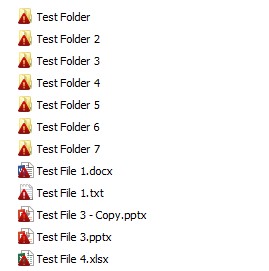General
UBC is subject to the Freedom of Information and Protection of Privacy Act (FIPPA), part of which states that faculty and staff cannot store personal information outside of Canada without written consent. Many popular file sharing services, such as DropBox or Google Drive, are based in the United States or overseas. As such, using these services to collect, store, transmit, or access personal information is a violation of FIPPA.
Upgrade
- A more robust and simplified desktop sync client. Mac or Windows Operating System users that uses a desktop sync client will need to update and install the new client. The old client is no longer compatible. Any changes to current files accessed via the desktop sync client will not be uploaded. There are no changes to users that access the service via the web browser client.
- Download the Desktop Sync Client: You can find the instructions on how to download and install the desktop sync client here. We kindly ask that you update your desktop client at your earliest convenience.
- File synchronization between clients and users is more reliable and faster
- Users with a Mac Operating system will have a full file integration
- Users on desktop clients will be able to select individual folders to synchronize
- File size upload will increase from 2GB to 8GB
| Issue | Resolution Status |
|---|---|
When connecting to Workspace with a desktop client, you receive the message: |
Resolved |
Files exceeding 2047MB (Just under 2GB) are not properly uploading |
Resolved. Users will be able to upload files up to 8GB |
Empty files not able to be uploaded to Workspace via web browser or a desktop sync client |
Still an issue |
Downloading files, using Firefox, where the file has a space in its name, may result in downloading a file with a truncated name. |
Resolved |
Having special characters (e.g. \/:*?"<>|) in filenames will impact synchronizing with desktop synch clients |
Still an issue. Unfortunately, this is an operating system limitation and not something that the product can resolve. |
The maximum path length including the file name and enclosing folders is 260 characters |
Still an issue.Unfortunately, this is an operating system limitation and not something that the product can resolve. |