Desktop Support

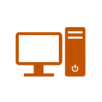
University Endpoint Management Service
Overview
The University Endpoint Management Service (UEMS) allows desktop support to be managed centrally and remotely. The UEMS service enhances consistency in a technology environment by offering the capability to manage desktop services such as software installations, configurations, and operating system images across multiple workstations.
Other benefits include:
Further Information
Support
-
Contact the IT Service Centre
-
Additional information or questions for IT administrators can be sent to Desktop Services by email at ucms@it.ubc.ca
Virtual Desktop Interface
Overview
Virtual Desktop Interface (VDI) allows the user to have a computer where the operating system, all applications, and data are kept on a central server instead of a local desktop. This Virtual Desktop allows users to access their work anywhere via the Internet and with new devices such as smartphones and tablets. Virtual desktops are updated and backed up automatically, which saves energy usage and lowers IT Administration costs.
Features & Benefits
Further Information
Getting Started
-
To connect to the Virtual Desktop Interface service, please visit https://myvdi.ubc.ca to download the client.
Note: You must not be connected to the UBC VPN service in order to connect to the VDI service.
-
To request Virtual Desktop Interface for your department, Initiate a request at: it.ubc.ca/SOS
Support
-
Support available during business hours 8am – 5pm Mon-Fri (excl statutory holidays)
-
Contact IT Service Centre by calling 7-HELP (604.827.4357)
-
Initiate a request through: www.it.ubc.ca/SOS
To connect to the Virtual Desktop Interface service, please visit https://myvdi.ubc.ca to download the client.
Note: You must not be connected to the UBC VPN service in order to connect to the VDI service.
To request Virtual Desktop Interface for your department, Initiate a request at: it.ubc.ca/SOS
Support available during business hours 8am – 5pm Mon-Fri (excl statutory holidays)
Contact IT Service Centre by calling 7-HELP (604.827.4357)
Initiate a request through: www.it.ubc.ca/SOS
Software Licensing
Overview
Further Information
Getting Started
Please contact your local IT support or UBC IT software licensing for installation details and assistance.
Teamshare SLMS (for IT Administrators only)
